Welcome to our comprehensive guide on how to activate product keys on Uplay/Ubisoft. Uplay is Ubisoft’s digital distribution and multiplayer gaming platform, and activating your product keys ensures seamless access to your purchased games. Follow these step-by-step instructions to make the process smooth and efficient.
Step 1: Launch Uplay Client Start by opening the Uplay client on your computer. If you haven’t installed Uplay yet, you can download it from the official Ubisoft website.
Step 2: Log In or Create an Account If you already have a Uplay account, log in using your credentials. If not, create a new account by providing the required information. Ensure that you use a valid email address as it will be linked to your Uplay account.
Step 3: Access the Activation Page Once logged in, navigate to the top-right corner of the Uplay client and locate the three horizontal lines. Click on them to open the menu, and then select “Activate Product.”
Step 4: Enter Your Product Key A new window will appear, prompting you to enter your product key. Carefully input the alphanumeric code exactly as it appears on your purchase confirmation or game packaging. Double-check for typos to avoid activation issues.
Step 5: Complete Activation After entering the product key, click on the “Activate” button. Uplay will verify the key, and upon successful validation, your game will be linked to your Uplay account. The activated game will now be available in your Uplay library.
Step 6: Download and Install With the game activated, go to your Uplay library, locate the game, and click on the download/install button. Follow any on-screen prompts to complete the installation process.
Step 7: Enjoy Your Game Once the installation is complete, launch the game from your Uplay library and start enjoying your gaming experience. Remember that Uplay will serve as the platform for updates and additional content for the game.
Congratulations! You’ve successfully activated your product key on Uplay/Ubisoft. If you encounter any issues during the process, refer to the Ubisoft support website or contact their customer support for assistance. Happy gaming!