Welcome to our comprehensive guide on activating product keys or gift cards on your Nintendo Switch. Whether you’ve received a game code or a gift card, this step-by-step guide will help you navigate the activation process seamlessly.
Step 1: Access the Nintendo eShop
Begin by powering on your Nintendo Switch console and ensure that it is connected to the internet. Locate the Nintendo eShop icon on the home screen and select it to enter the digital storefront.
Step 2: Sign in to your Nintendo Account
If you already have a Nintendo Account, sign in using your credentials. If not, you will need to create an account. Navigate to the ‘Sign In/Create Account’ option and follow the on-screen instructions.
Step 3: Redeem Code
Once signed in, locate the ‘Enter Code’ option, usually found in the upper-left corner of the screen. Choose this option to input your product key or gift card code manually.
Step 4: Input Code
Carefully enter the alphanumeric code provided with your product or gift card using the on-screen keyboard. Take note of any dashes or spaces, as these are essential for accuracy.
Step 5: Confirm and Redeem
After entering the code, a confirmation screen will appear. Review the details to ensure accuracy, then select the ‘Redeem’ or ‘Confirm’ option. If the code is valid, the corresponding content will be added to your account.
Step 6: Download Content
Once redeemed, navigate to the ‘Download’ or ‘Purchased’ section in the Nintendo eShop to initiate the download of your game or content. Ensure that your console has sufficient storage space.
Step 7: Enjoy!
Once the download is complete, you’re ready to enjoy your new game or content on your Nintendo Switch. Simply return to the home screen, locate the game, and launch it to start playing.
Congratulations, Steamstop users, on successfully activating your Nintendo Switch product key or gift card! If you encounter any issues during the process, double-check the entered code for accuracy or refer to Nintendo’s support resources for assistance. Now, dive into the world of gaming and have a fantastic experience on your Nintendo Switch!