For Steamstop users looking to activate product keys on their Xbox consoles, the process is straightforward and user-friendly. Xbox product key activation is essential for unlocking games, subscriptions, and other digital content purchased through Steamstop. This guide will walk you through the step-by-step process to ensure a smooth activation experience.
Locate Your Product Key
Before you begin, ensure that you have the Xbox product key you wish to activate. This key is typically provided by Steamstop upon purchase and is essential for unlocking the associated content on your Xbox console.
Power Up Your Xbox Console
Turn on your Xbox console and ensure that you are signed in to the Microsoft account linked to your Xbox Live profile. If you don’t have an Xbox Live profile, you’ll need to create one to proceed with the activation.
Navigate to the Xbox Store
Using your Xbox controller, navigate to the Xbox Store on the main dashboard. You can find the store icon among the various applications and games displayed.
Select “Use a Code”
Once in the Xbox Store, scroll down and select the option that says “Use a Code.” This will prompt you to enter the product key you obtained from Steamstop.
Enter the Product Key
Carefully input the product key using the on-screen keyboard. Take note of any dashes or special characters and enter them exactly as they appear on your Steamstop receipt.
Confirm and Activate
After entering the key, the system will prompt you to confirm the activation. Double-check the key for accuracy, and if everything is correct, proceed to confirm and activate the product.
Download and Enjoy
Once the activation is successful, the associated content will be linked to your Xbox account. Depending on the nature of the product key (game, subscription, etc.), you may need to initiate the download from the Xbox Store or your game library.
Activating product keys on Xbox from Steamstop is a seamless process that enhances your gaming experience. By following this guide, Steamstop users can effortlessly unlock their purchased content, ensuring that they can dive into the gaming world without any hassle. Enjoy your new Xbox content!