Welcome to our comprehensive Xbox Key Activation Guide. This step-by-step guide will walk you through the process of activating your Xbox key purchased on Steamstop, ensuring a seamless transition from purchase to gameplay.
Access Xbox Console or Xbox App
To activate your key, you’ll need access to your Xbox console or the Xbox app on your PC. If you’re using a console, ensure it is connected to the internet and signed in with the Microsoft account you want to associate with the game.
Navigate to the Microsoft Store
On your Xbox console or PC, head to the Microsoft Store. If you’re using a console, find the Store in the main menu. On PC, you can access the Microsoft Store through the Start menu.
Redeem Code
In the Microsoft Store, locate the “Redeem Code” option. This is where you’ll enter the Xbox key you purchased from Steamstop. Click on the option and carefully input the alphanumeric code provided by Steamstop. Double-check for accuracy before proceeding.
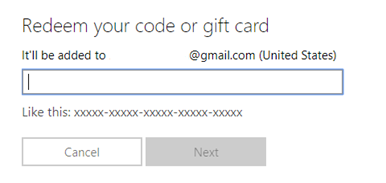
Confirm and Download
After entering the key, confirm your action. If the code is valid, the game will be associated with your Microsoft account. You can now download and install the game on your Xbox console or PC through the Microsoft Store.
Enjoy Your Game
Once the download and installation are complete, launch the game and start playing. You’ve successfully activated your Xbox key from Steamstop and are ready to explore the virtual worlds that await you.
Congratulations! You’ve successfully navigated the Xbox Key Activation process for Steamstop users. By following these simple steps, you can swiftly move from purchase to gameplay, ensuring that your gaming experience is as enjoyable as possible. If you encounter any issues, don’t hesitate to reach out to Steamstop’s customer support for assistance. Happy gaming!