Welcome, Steamstop users, to the exciting world of Discord! As you embark on your journey into the popular communication platform, we understand that many of you may have received Discord Gift Cards and are eager to activate them. This guide will walk you through the simple steps to activate your Discord Gift Card and unlock a world of possibilities within the Discord community.
Obtain a Discord Account:
Before you can enjoy the benefits of your Discord Gift Card, ensure that you have a Discord account. If you don’t have one, head to the Discord website or download the Discord app and create an account. Remember to verify your email address to gain access to all features.
Log In to Your Discord Account:
Once you have your Discord account, log in using your credentials. Make sure you are using the latest version of the Discord app for the best experience.
Locate the Gift Card Code:
Locate the unique code on your Discord Gift Card. It’s typically a 16-character alphanumeric code. Scratch off the protective layer to reveal the code.
Access Discord Nitro or Credit Redemption:
Now, navigate to the user settings in the bottom-left corner of the Discord app or website. Under the “User Settings” menu, find the “Nitro” tab.
Redeem Your Gift Card:
Within the “Nitro” tab, you’ll find the option to “Redeem Gift Card.” Click on this option, and a pop-up window will appear prompting you to enter the Gift Card code. Input the 16-character code carefully.
Confirm and Enjoy:
After entering the code, click on the “Redeem” or “Activate” button. Discord will verify the code, and once successful, you’ll receive a confirmation message. Your Discord Gift Card is now activated!
Congratulations, Steamstop users! You’ve successfully activated your Discord Gift Card and can now enjoy premium features, Nitro perks, and more within the Discord community. If you encounter any issues during the activation process, be sure to reach out to Discord support for assistance. Happy chatting!