Welcome, SteamStop users! If you’ve purchased a product that requires activation on the Microsoft Store, this guide will walk you through the process step by step. Follow these instructions to seamlessly redeem your product key and start enjoying your new software or game.
Open Microsoft Store
Begin by launching the Microsoft Store on your Windows device. You can find it by typing “Microsoft Store” in the Windows search bar or clicking on the Microsoft Store icon from the Start menu.
Sign In or Create an Account
Ensure you are signed in to your Microsoft account. If you don’t have one, you’ll need to create an account. Click on the profile icon in the top right corner and select “Sign in” or “Create one” as applicable.
Navigate to Redeem Page
Once signed in, click on your profile icon again and select “Redeem a code” from the drop-down menu. This will take you to the Redeem page where you can enter your product key.
Enter Product Key
Carefully type or paste your product key into the provided field. Make sure to double-check for any typos. Click on the “Next” or “Redeem” button to proceed.
Step 5: Confirm Redemption
After entering the product key, the Microsoft Store will validate the code. If the key is valid, you’ll see a confirmation message. Click on the “Confirm” or “Continue” button to finalize the redemption process.
Download and Install
Once the product key is successfully redeemed, you’ll be prompted to download and install the software or game associated with the key. Follow the on-screen instructions to complete the installation.
Launch and Enjoy
Once the installation is complete, launch the application or game from your Start menu or desktop. You’re now ready to enjoy your purchase!
Congratulations! You’ve successfully activated your product key on the Microsoft Store. If you encounter any issues during the activation process, double-check the key for accuracy or contact Steamstop customer support for assistance. Now, dive into your new software or game and make the most of your purchase.