Welcome, Streamstop users, to our comprehensive guide on activating iTunes Gift Cards! Whether you’ve received a gift card or purchased one for yourself, this step-by-step guide will walk you through the simple process of redeeming your iTunes credit and unlocking a world of digital content.
Step 1: Open iTunes: To begin the activation process, open the iTunes application on your computer or launch the App Store on your iOS device. Ensure that you are signed in with the Apple ID you wish to associate with the gift card.
Step 2: Navigate to the “Redeem” Section: Once you are in iTunes or the App Store, find the “Account” or “Profile” icon, usually located in the upper-right corner of the screen. Click on it and select the “Redeem Gift Card or Code” option.
Step 3: Scratch Off the Protective Coating: Flip the iTunes gift card to reveal the code on the back. Using a coin or your fingernail, gently scratch off the protective coating to expose the 16-digit alphanumeric code.
Step 4: Enter the Redemption Code: Carefully enter the code into the provided field on the Redeem page. Double-check for any typos or mistakes before proceeding. Click “Redeem” to submit the code.
Step 5: Confirmation: Upon successful redemption, iTunes will display a confirmation message, and your account will be credited with the corresponding amount. This credit can be used to purchase apps, music, movies, books, or any other digital content available on the iTunes Store.
Step 6: Check Your Balance: To confirm that your iTunes gift card has been successfully activated, go to your account settings and check your balance. Your available credit should reflect the amount on the gift card.
Conclusion: Congratulations! You’ve successfully activated your iTunes gift card and can now enjoy a vast array of digital content. If you encounter any issues during the activation process, double-check the entered code and ensure you are signed in with the correct Apple ID. Now, go ahead and explore the world of entertainment, apps, and more with your iTunes credit!