Battle.net is Blizzard Entertainment’s digital distribution platform, offering a variety of popular games such as World of Warcraft, Overwatch, and Diablo. To access and play these games, users need to activate game keys on their Battle.net accounts. This guide provides step-by-step instructions on how to activate game keys seamlessly.
Step 1: Create or Log In to Your Battle.net Account If you don’t have a Battle.net account, start by creating one. Visit the official Battle.net website and click on the “Create a free account” option. If you already have an account, log in using your credentials.
Step 2: Access the Account Management Page Once logged in, navigate to the account management page. You can find this by clicking on your account name or avatar in the top-right corner and selecting “Account Settings” or a similar option.
Step 3: Enter the Game Key On the account management page, look for the option to “Add a Game Key” or “Redeem a Code.” Click on this option, and a new window will open prompting you to enter your game key. Carefully type in the alphanumeric code provided with your game purchase.
Step 4: Confirm and Activate After entering the game key, review the information to ensure accuracy. Once you’re certain, click on the “Activate” or “Redeem” button. Battle.net will then verify the key, and if valid, the associated game will be linked to your account.
Step 5: Download and Install With the game successfully activated, return to the Battle.net launcher. The game you just added should appear in your game library. Click on the game’s icon, and the launcher will prompt you to download and install it.
Step 6: Enjoy Your Game Once the installation is complete, you’re ready to dive into your new game. Launch the game from the Battle.net launcher and start your gaming adventure.
Activating game keys on Battle.net is a straightforward process that ensures your purchased games are linked to your account for easy access and management. By following these steps, you’ll be able to enjoy the full range of games offered on the platform hassle-free.