Origin, developed by Electronic Arts (EA), is a popular digital distribution platform for purchasing and playing video games. To access and enjoy your favorite titles on Origin, you need to activate game keys. This guide will walk you through the step-by-step process of activating your Origin game key.
Step 1: Obtain Your Game Key
Before you begin, ensure you have the game key for the title you want to activate. Game keys are typically provided when you purchase a game through authorized retailers or as part of a bundle.
Step 2: Install the Origin Client
If you don’t have the Origin client installed on your computer, download and install it from the official website. Once installed, launch the Origin client and log in with your EA account credentials. If you don’t have an account, you’ll need to create one.
Step 3: Access the “Redeem Product Code” Feature
In the Origin client, navigate to the top menu bar and find the “Origin” option. From the drop-down menu, select “Redeem Product Code.”
Step 4: Enter Your Game Key
A new window will appear prompting you to enter your game key. Carefully type or paste the key into the designated field. Make sure to double-check for any typos.
Step 5: Confirm and Activate
Once you’ve entered the key, click the “Next” or “Redeem” button. Origin will verify the key, and if it’s valid, the game will be added to your library. You may need to confirm your action by clicking “Confirm” or a similar prompt.
Step 6: Download and Install
With the game successfully activated, locate it in your Origin library. Click on the game’s icon, and you’ll find options to download and install it. Follow the on-screen instructions to complete the installation process.
Step 7: Launch and Enjoy
Once the installation is complete, you’re ready to launch and enjoy your game. You can access it directly from the Origin client.
Activating an Origin game key is a straightforward process that enhances your gaming experience on the platform. Following this guide will ensure that you successfully redeem your game key and gain access to your favorite titles in the Origin library.