Check out our video tutorial for activating PS5 games!
Add a New User:

- Navigate to “Settings” and select “Users.”
- Click “Add User” and follow the prompts.
- Agree and confirm the user creation.
Login with Streamstop Credentials:
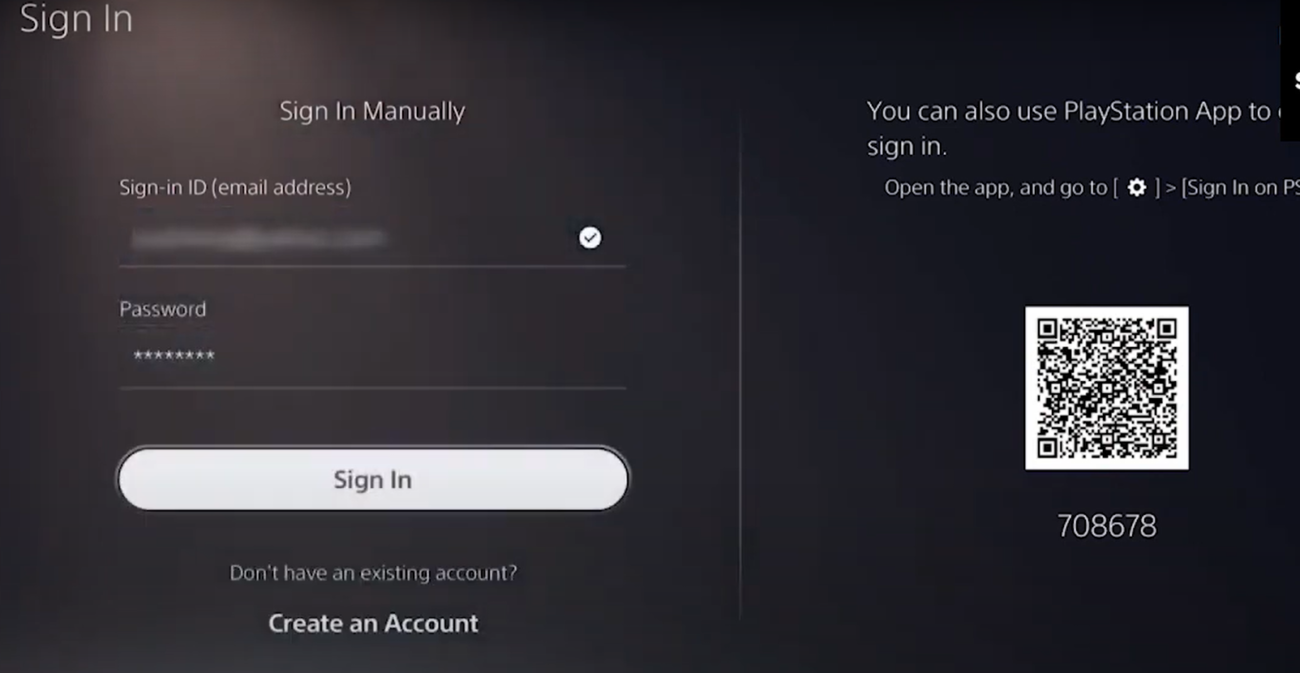
- Access the PS5 Store and choose “Sign In.”
- Input the email and password provided by Streamstop.
- Complete the login and skip additional setup.
Adjust Privacy Settings:

- Choose your privacy preferences.
- Click “Apply,” then “Confirm and Continue.”
Access Library:
- Head to the “Library” from the main menu.
Download Purchased Game:
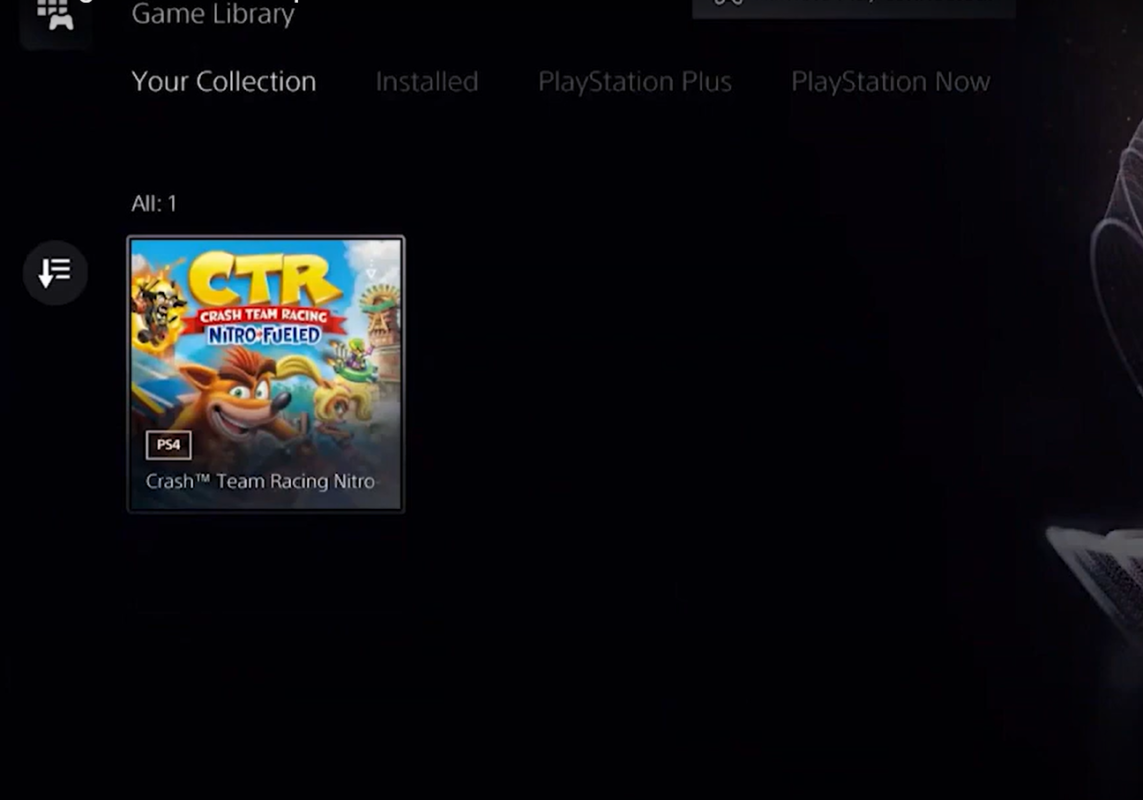
- Locate your purchased game (e.g., CTR Nitro Fuel).
- Select the game and click “Download.”
Monitor Download Progress:

- Confirm the download in the notifications.
- Switch back to the main account and wait for the download completion.
Enjoy Your Game:
- Once downloaded, launch the game from your library.
- Congratulations! You’ve successfully activated and installed your Streamstop game on PS5.