Welcome to the simple and hassle-free process of activating your PlayStation 4 game from Streamstop. Follow these steps for a seamless experience:
Detailed Video Tutorial for PS4 Game Activation guide
Create a New User:
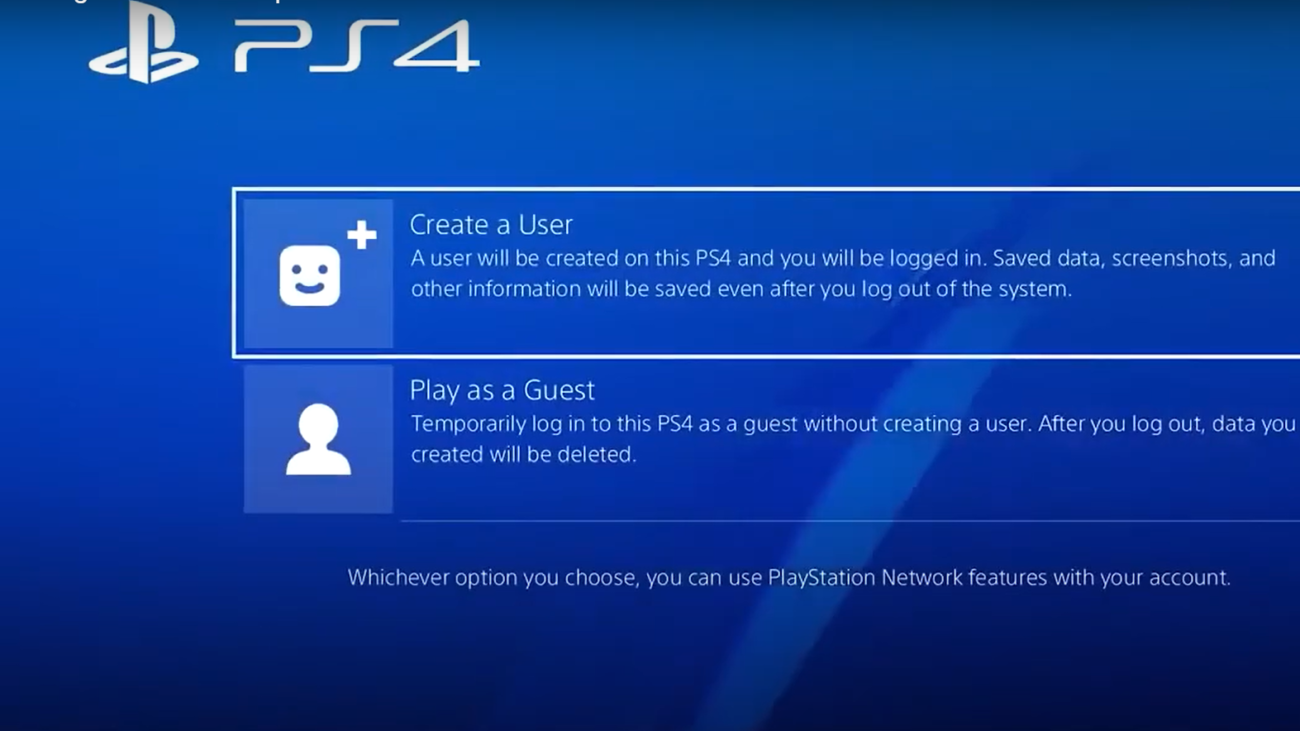
- Navigate to the PS4 main menu.
- Select “New User” and follow the prompts to create a new user.
- Click “Accept” in the Next screen.
Add Streamstop Account:

- Check your email for the credentials provided by StreamStop.
- Add the account in the Settings menu.
- Go to Library after successfully adding the account.
Access Purchased Game:
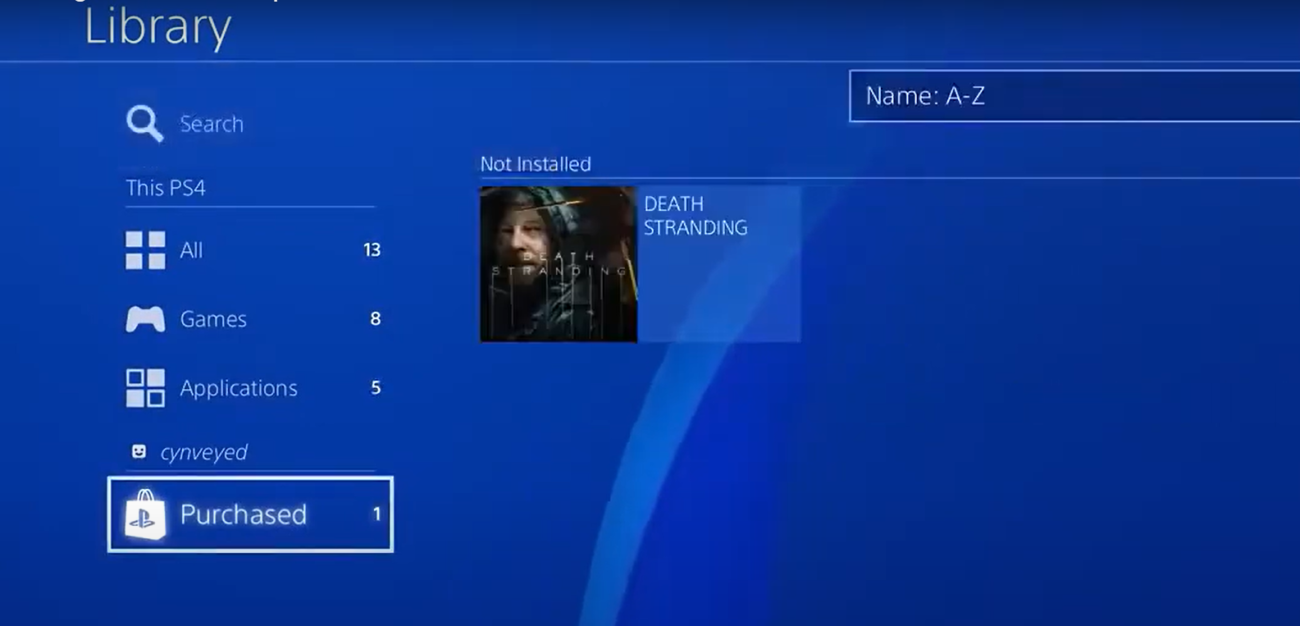
- Locate your game in the Purchase section (e.g., Death Stranding).
- Click “Download” to add the game to the download queue.
Switch to Main Account:
- Hold down the PlayStation button for the quick menu.
- Switch to your main account.
Verify Download:

- Visit the Downloads section to ensure the game is preparing for download.

Congratulations! You’ve successfully activated and downloaded your Streamstop game on PS4. Enjoy your gaming experience with a lifetime warranty from Streamstop.